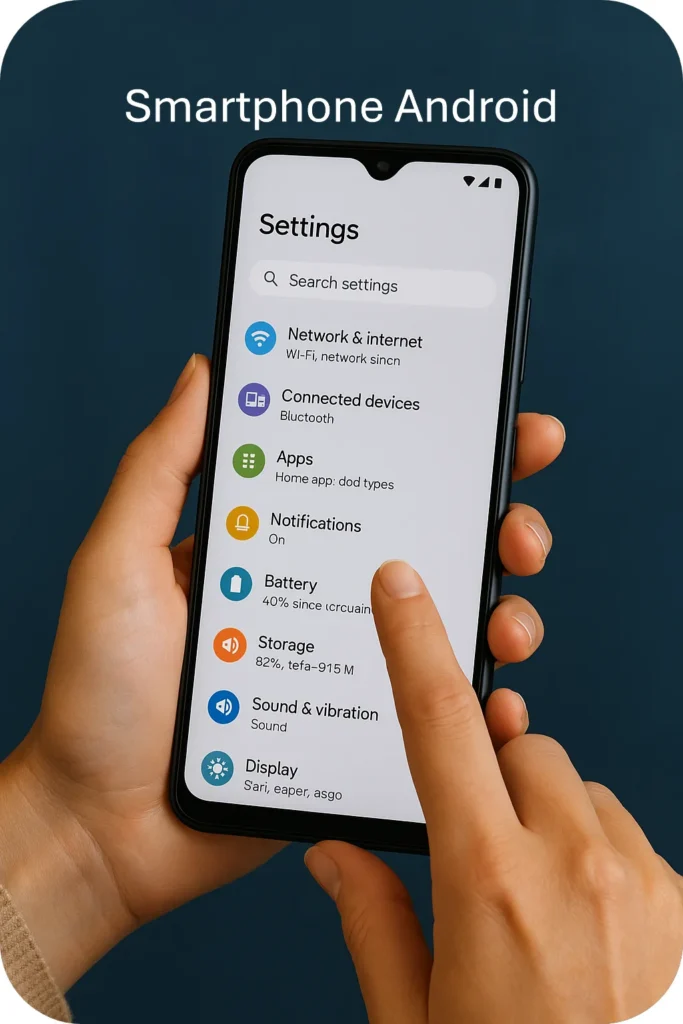Tech For Starters
Learn Windows, Android & iPhone Basics
Welcome to Tech For Starters, the place to learn computers and smartphones for beginners.
Do tech tutorials overwhelm you because they’re too professional or have no screenshots?
If so, you’re in the right place.
I’ll walk you through each step and show you plenty of screenshots, so you always know exactly what to do.
My goal is to help you feel more comfortable with your PC or smartphone.
They’re not your enemies 😉
they should become your everyday tools to make life easier, not more complicated.
Learn computers and smartphones for beginners, start mastering your device today, one simple step at a time.
Whether you’re new to computers, a senior exploring technology, or just need a quick refresher, we’re here to help.
Our step-by-step tutorials and easy tech guides will help you gain confidence.
First, choose your theme from the three options below. Then, you’ll see all the tutorials I’ve created for you. From there, simply pick the one, or several, that match your needs.
We’ll cover Windows 11 PCs, Android smartphones (like Samsung, Xiaomi, OPPO, etc…), and Apple iPhones running iOS.
For Windows 11 PCs, we’ll explore essential topics to help you feel more confident using your computer. These include, Internet Connection and Network settings, Security and User Accounts and Customize Your Windows Account.
Start by choosing a topic below :
I always use simple words to make things easy to understand.
And whenever I use a technical term, I take the time to explain it clearly, so it makes sense right away. This way, you’ll be able to improve and make progress with each tutorial.
Stay Updated with Tech For Starters
🚀 New tutorials are added regularly!
Bookmark this page and come back often for new tips and tricks.